PET-Xi Live Help
Login in to PET-Xi-Live
You should have receive two emails with your login details. Please make sure you check you junk folder in addition to your inbox.
On your first morning you need to login to PET-Xi-live using the link you were sent or click on the following link skill.pet-xi-live.co.uk

Forgotten your username or password
If you have forgotten your password you can recover this by clicking on the link “Forgotten your username or password?” This is just below the “Log in” Button.
You will then be directed to a the above form on which you MUST only fill in the box ‘Search by email address’ then click the ‘Search’ Button. You then will send an email to reset your password.

On your First Day
- On your first day you will need to login to PET-Xi-Live using the link sent you via email or by clicking skill.pet-xi-live.co.uk
- The first time you login you will need to accept the privacy policy reading and scrolling down to the bottom then clicking next. You will then be required to tick the accept box and submit button. This will then take you to your Dashboard
- You will then click on your course you will find this on the left hand side menu.
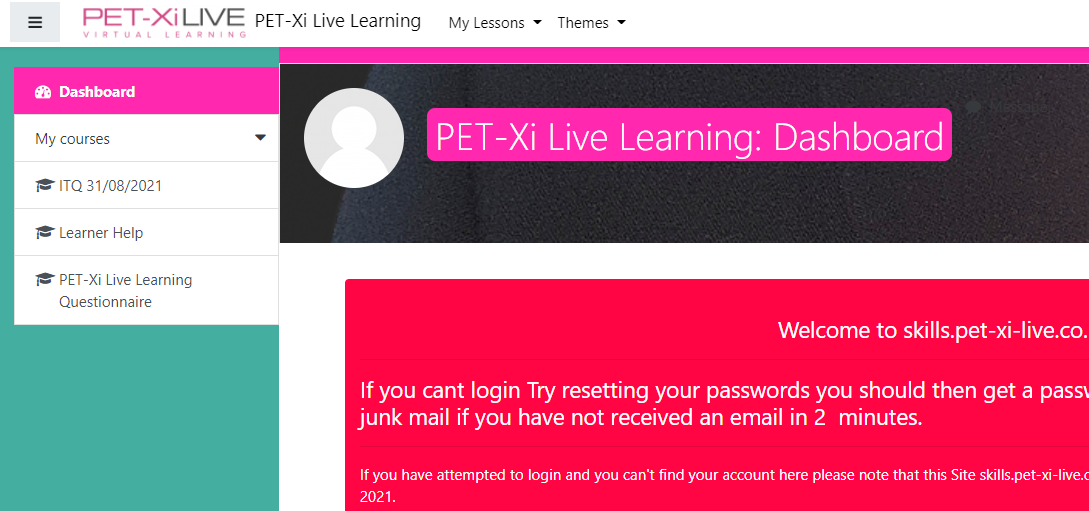
- You will also see links to
- Learner Help which will give you access to more information about the system and
PET-Xi Learning Questionnaire – this is optional and is your opportunity to give feedback on the system once you have been using the VLE for a few days
- At the top of your course you should see the following symbol
This may include some instructional text click on this and then click the Join button. Note you may have to wait for a moderator to enter the room to give you access. Please ensure you watch the following video showing you how to enter and use the BigBlueButton Virtual Classroom
Watch the following help video to learn how to navigate our Virtual Classrooms




